
|
|
|
|
|
|
425-259-0859 |
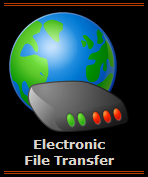
Whether you use email, FTP, or the web, we've got you covered.
2920 Rockefeller
Everett, WA 98201
PH: 425-259-0859
FX: 425-258-6877
Everett, WA 98201
PH: 425-259-0859
FX: 425-258-6877
Hours:
8-5 Mon-Fri
File Transfer - FTP
- Internet Explorer Option
The best
way to connect to an FTP server is through FTP client software (i.e.
CuteFTP, WSFTP), not an Internet browser. If you must use a Internet
browser to connect, you will need to make sure 'passive transfer' is
turned off (see illustration below). If you are using an actual FTP
client program it will probably detect our servers settings
automatically. If not, just make sure it's set to PORT and not to PASV
in the connection type.
From 'Internet Options' in
IE ('Advanced' tab).
Make sure 'Passive Transfer' is unchecked
